|
Angle in circle
|   |
After activating "Angle in circle", a circle is created by clicking at the four cutting
edges of the object(at an object with three cutting edges the third and fourth point
have to be set to the last cutting edge).

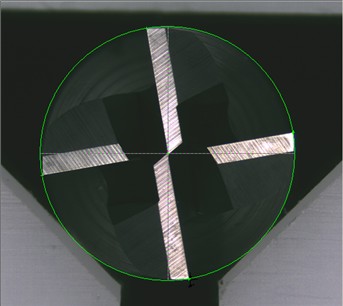
Afterwards a zero point is produced at the right cutting edge by the means of the right
mouse button.Then click at the further cutting edges (left mouse button) and
automatically the angles referring to 0° are calculated.
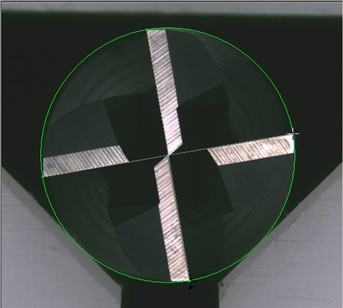
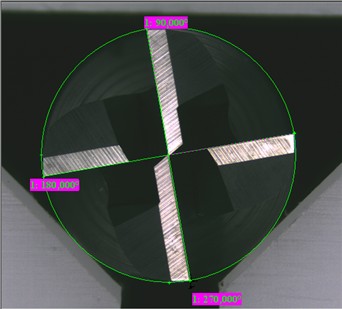
Pushing the right mouse button again transfers the values into the table.