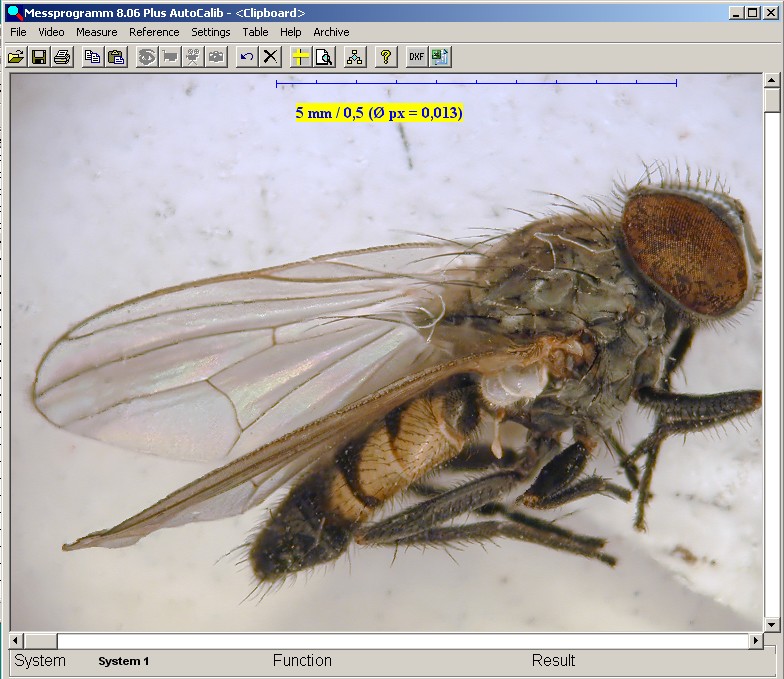|
Multi-image focus
|   |
The "Focus" function can be used to sum up several different images ,which only
display a part of an object well focussed, to a sharp overall picture .
Please note, that the result depends on the quality of the recorded images.
After initiating "Sharpen" the following window appears:
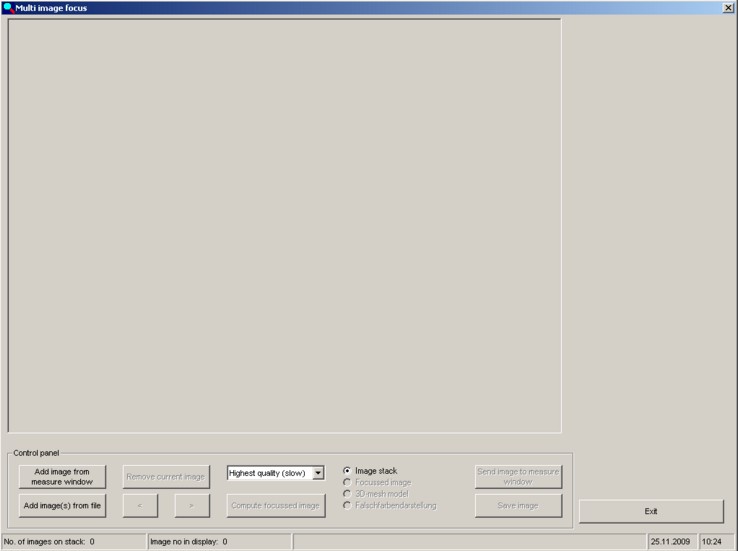
There are two ways to combine images together into a stack:
1.
You can add the images directly using the button "Add image from measurement window"
and by repeating this action "stack" up as many images as necessary.
2. If images have already been recorded and saved then you can load the images together
into the memory.Our example shows a stack of images, which is already available. We want
to load these images. To do this we click on the button "Load image(s) from storage media".
The standard dialog box appears. Select the folder (path) in which the images were stored.),
in dem die Bilder gespeichert wurden.
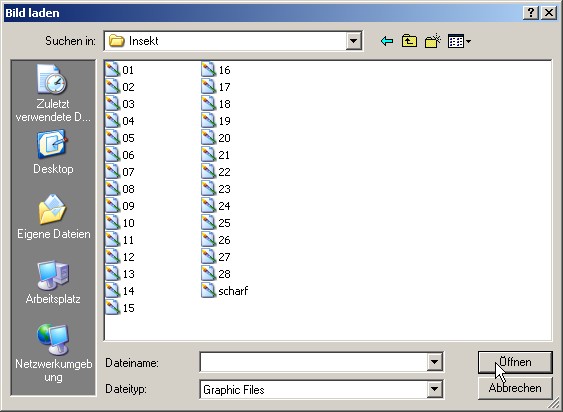
Select all the images you need by holding down the Ctrl button and clicking on the images
required. Next, click on "Open".
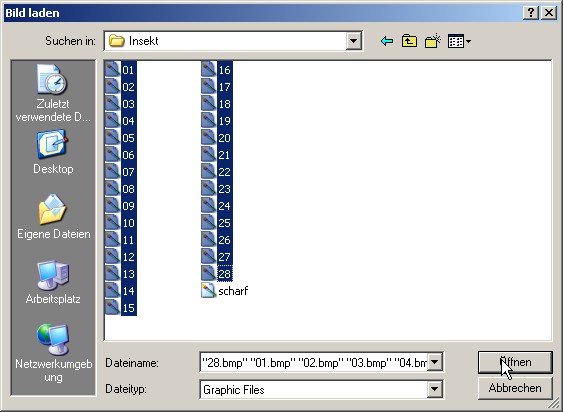
All the selected images are loaded.
The progress bar shows the current status of the loading operation. The speed of
progress of the bar depends on the number of images and the image format.

When the loading process is complete the first image appears in the "Focus" window and the
following button becomes active:
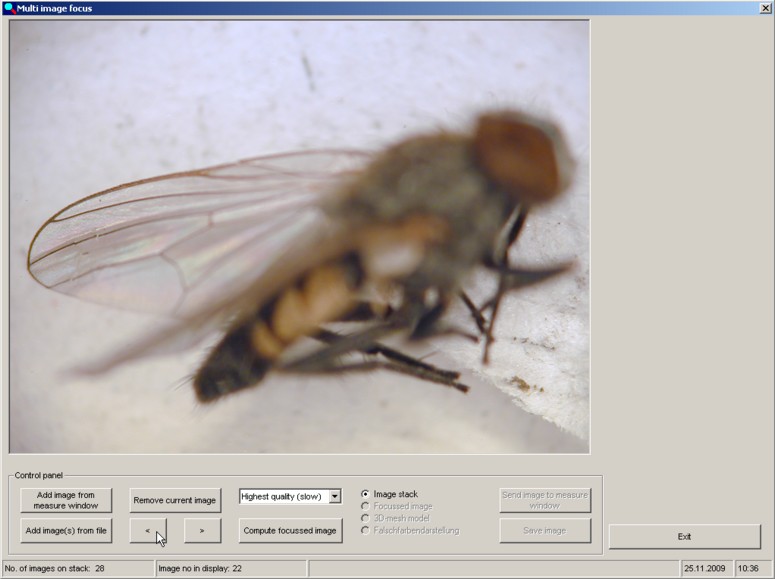
The status bar shows the number of images and the name of the currently displayed image.
You can use the control console to first select and evaluate the images by using the arrow buttons to
click on each image. Images, which are not suitable can be removed by clicking on "Remove image from
index". When you have finished this process, click on "Focus":
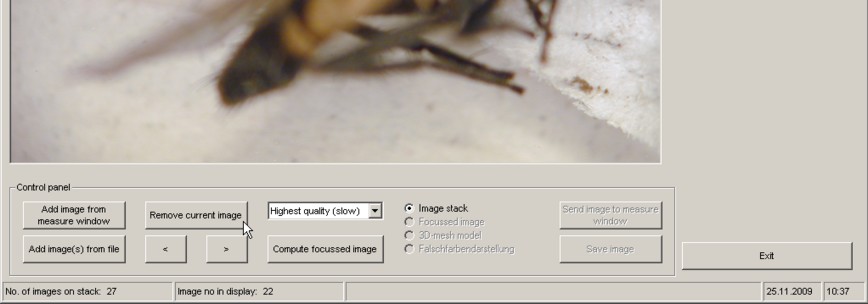
The sharpened image is now displayed and the button "Show focussed image" becomes active.
You can use the button to switch between the individual images and the focussed image.
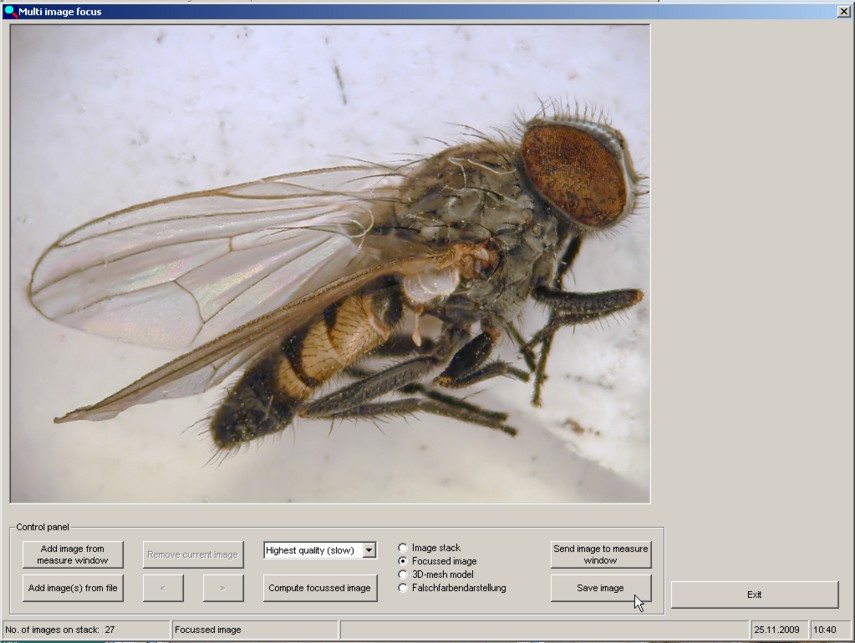
You can also send the sharpened image to the measure window or save it directly.
Click on "Exit" to close the "Focus" window.
Image sent to the measure window.