|
Scale
|   |
This command displays or hides the scale associated with the
current calibration (measurement system).
Scale for manual calibration:
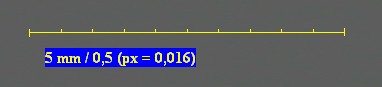
Scale for automatic calibration
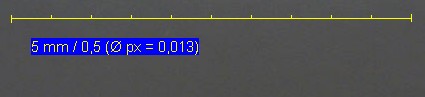
The values displayed are determined by the current calibrated
lens (measurement system) and therefore change with a change
of the lens (measurement system).
The details shown in the blue strip in these examples mean:
Overall length of the scale = 5 mm
Subdivided into 10 sections each of 0.5 mm
Pixel size px = 0.016 mm Average pixel size = 0.013 mm
The average pixel size is shown because with automatic calibration
the pixels can have different sizes. The precise values can be found
in the window "Edit measure system".
The pixel size (pixel content) is given by the image field divided by
the number of pixels provided by the frame grabber or by the
The scale can be switched between horizontal and vertical using the
menu item "Settings", Horizontal Or Vertical Scale" or by using the button
![]()