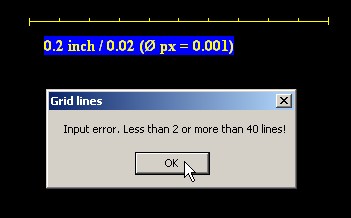|
Grid
|   |
The grid shows lines at a fixed horizontal and vertical
spacing; the spacing is entered when starting this
function. When entering, a value a check is made to
see if a sensible display is possible.
The grid can be used e.g. together with the "Count"
function to replace counting chambers on microscopes.
The full grid can be positioned on the screen, either by
opening and moving a hair cross or by using the
Opening a grid opens a dialog window in which the
spacing of the lines of the grid has to be specified.
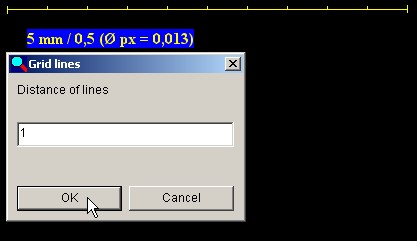
Confirming with “OK” or with the enter button closes
the dialog window and draws the horizontal and
vertical grid lines at the spacing you have just entered.
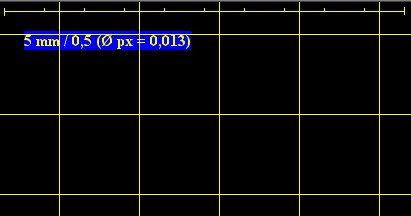
If the value entered for the spacing results in a
display of less than 2 or more than 40 lines, the
program opens a window to advise you of this error.
Now select a suitable spacing, which will give a grid
with a more sensible display. You can use the
displayed scale as an aid to this.