|
Excel table Plus
|   |
The Excel table Plus in the Plus and MT Version allows to configure
protocols as templates for different measurement tasks.
Working with other Excel templates
Image 1:
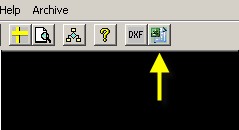 Button for data export.
Button for data export.
The standard Ecxelfile is called Measure program.xls, which must be located under
C:Documents. The Measure program.xls contains the keywords
Clicking the button will start an Excel instance for the measurement program,
which opens the Measure program.xls. All data transfer will only go to this Excel instance.
If the file Measure program.xls does not exist the program will create a default Version of
Measure program.xls and write the data to this file.
Attention: It may be happen in this case that some data will not be exported
to the template.
But any other protocol can be loaded in this instance now and will be filled with
the data of the measurement program program. So you can use the template, which belongs to
your measurement task.
All protocols can be saved with: "File" - "Save file as" or if the Excel is closed it
will save the file with an added extension of date and time as shown in the image
below: So no data loss may be happen.
Image 2: Protocols with date and time will be created
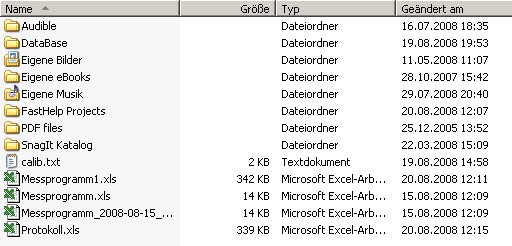
Using more than one template forces the following steps:
Starting Excel with the Button Excel Plus. Close the loaded template Measure program.xls.
Load the Excel template you need. Now select directly the function
"Save as..." in the menu "File". Prompt in a new name for the file.
Image 3:
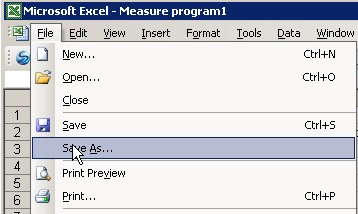
Now the measurement program will write in this file until "Save as..." will be executed again.
The template should be loaded again before for having a fresh protocol