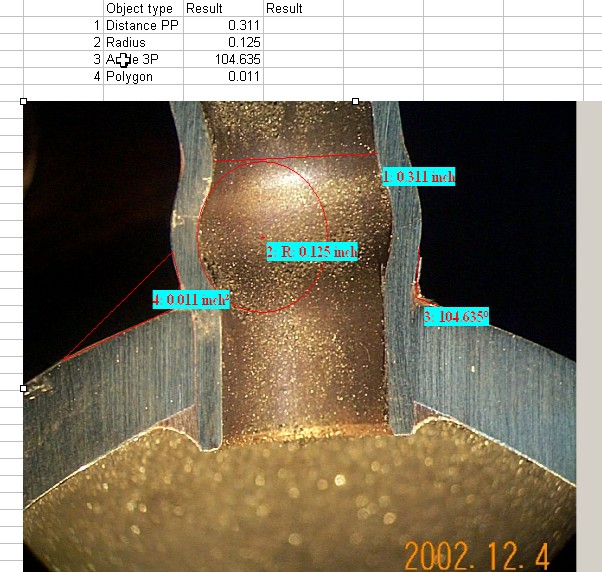|
Excel table
|   |
Excel table
This menu item is enabled if Microsoft™ Excel is installed on your computer.
By clicking on “Show excel table” an Excel instance, belonging to this measurement
program, is started and the measured values are written into the table. Moreover a
name is attached to the table,which can be altered via “Save as”.
Otherwise, when closing Excel, the measurement program name with date and time will
be kept,to avoid a loss of data.
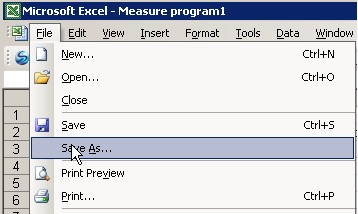
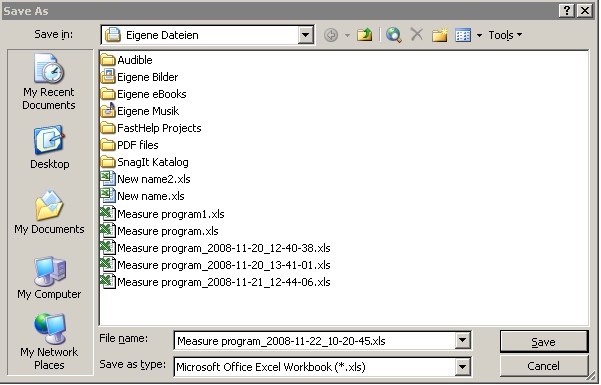
The measurement program writes the measured values into the columns B, C, D and
E of this table. You can enter formulas and calculations in the table. These are
then automatically updated each time a measured value is entered.
Other Excel templates can be opened with this Ecxel instance. The measurement program
writes the values only directly in the active worksheet of this instance.
The measured values are entered into the Excel table and the associated image has
been added with the "Copy" and "Paste" function from the measurement program.