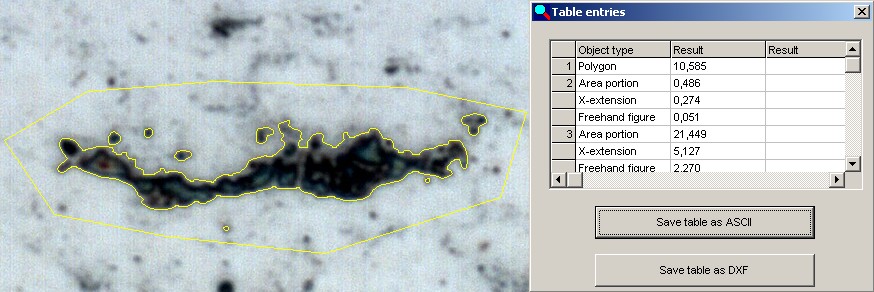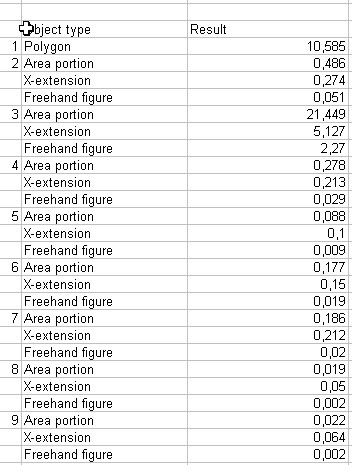|
Objekt analysis
|   |
In combination with the function Measure/Area/Polygon, objects can be
calculated in an area defined by a polygon (or a freehand figure). For that
purpose the down mentioned calculations are available, which will be
transferred into the Excel-table together with the image.
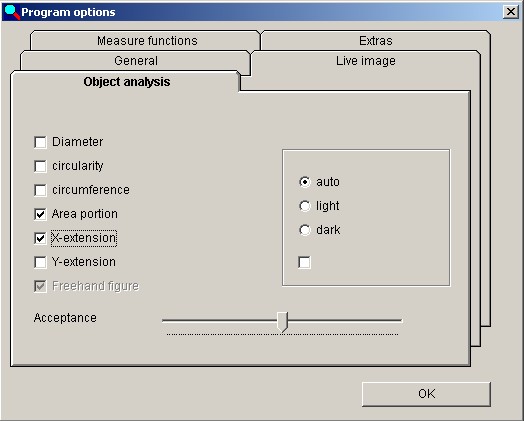
Click on polygon or freehand figure in the menu "Measure"/"Area".
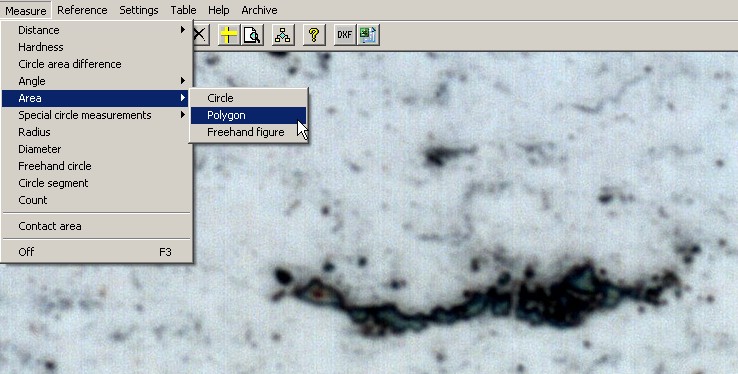
Afterwards create a polygon(or a freehand figure), and go to "Object analysis"
with a click on the right mouse button.
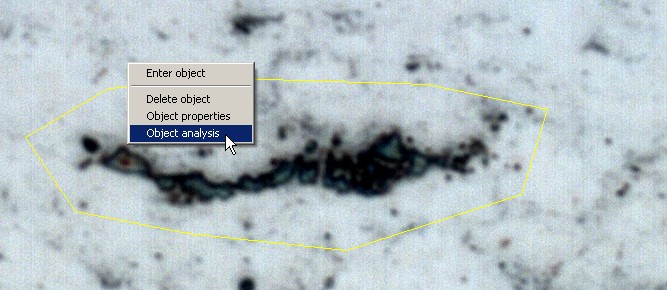
The program know calculates the pre-settings which have been clicked on in the
program options window.These results too will be entered into the table .
For a better presentation the dimensioning in this picture has been switched off.
("Table" "Measure object").