|
Live image
|   |
Please click in the image on that option you want to learn more
about.
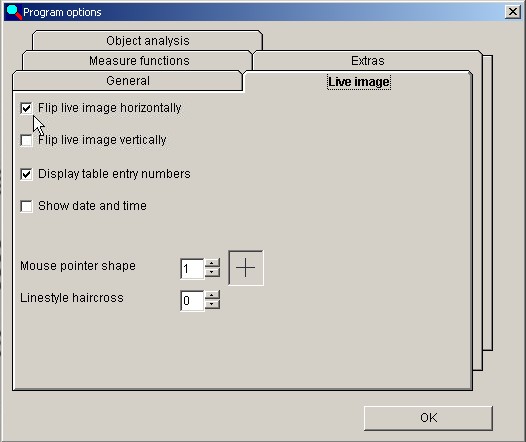
Flip live image horizontally/vertically
Display measured value numbers :
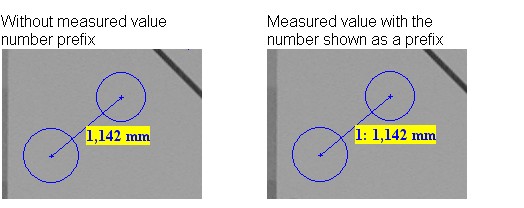
Show date and time:
If desired, date and time can be permanently displayed in the lower right
corner of the video image.
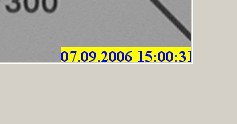
Mouse pointer in the measurement window
This click button can be used to select between different forms and colours
for the mouse pointer, so that the cursor can still be seen clearly whatever
the background. A preview of the cursor appears to the right of the click button.
You can choose between 10 different mouse pointer shapes.
Mouse pointer shape examples below
Line style hair cross:
Select how the lines of the hair cross should be displayed. Please note that the
different representations of the lines only work if line width 1 has been selected.
.
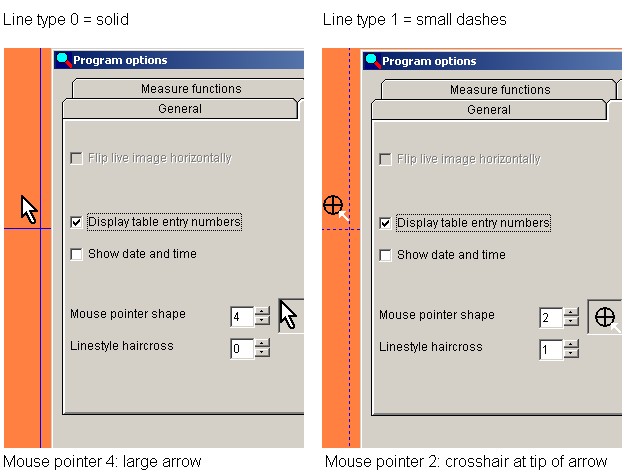
Line type 2 = large dashes
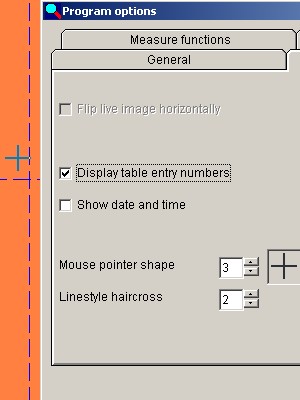
Mouse pointer 3:hair cross