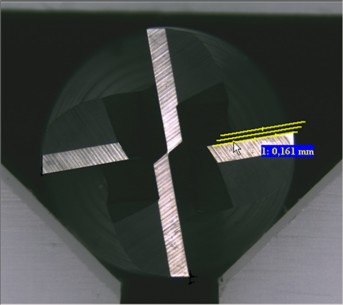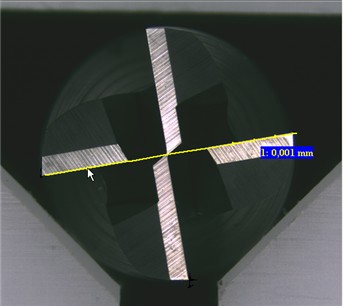|
Measure SU
|   |
The "Measure SU" function
ascertains the distance between two cutting edges. A help line can be displayed
("Settings"- "Program options"-"Extras").The Measurement SU will be finished after two
mouse clicks.
The value will be prompted into the table and the measure function switched off.
Now you can directly continue to adjust the measure lines.
Two points have been set, the two exterior points can be adjusted, a parallel line
is faded in, which can be shifted with the cursor.
The displayed value is the distance between the parallel lines
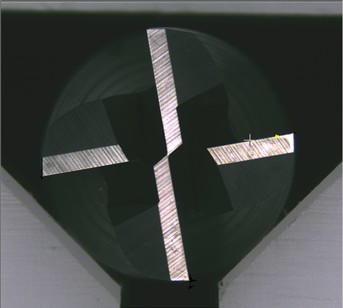
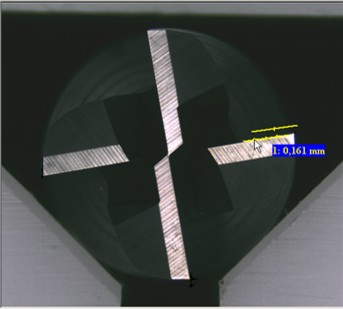
Now, the following adjustments are available:
The (in this image) lower line can be elongated or shortened or rotated around the
opposite point. The(in this image) upper line is then elongated or shortened either.
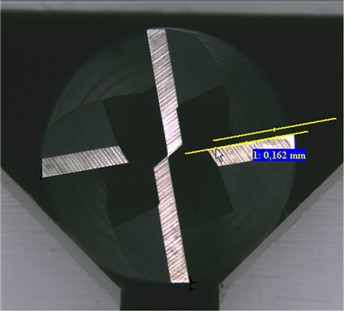
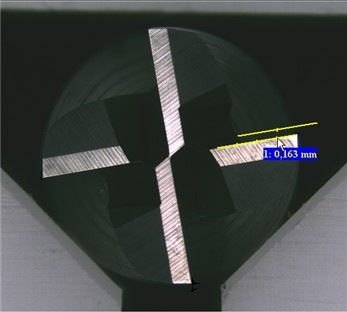
The (here) upper line can be shifted parallel to the other.
The result is the distance between the parallel lines.
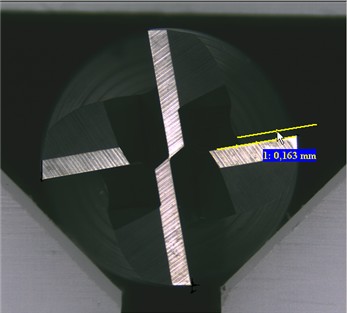
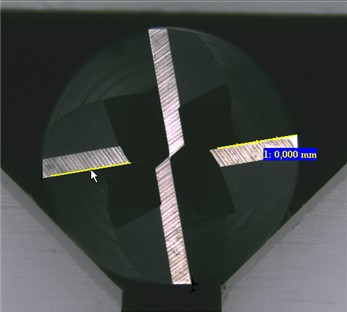
Measure SU with help line