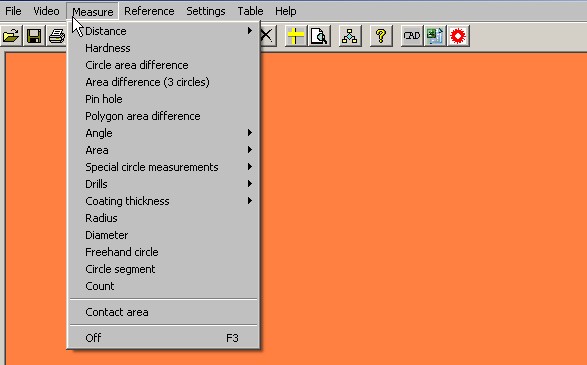|
The measuring menu
|   |
This menu item brings together the various measuring functions.
The active function is shown in the status bar under Function.
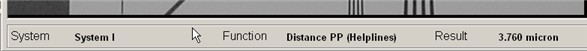
1 2 3
1. Selected measurement system (lens)
2 . Active measurement function or reference object
3 . Measuring result: displayed until entered into table
If, after a measurement has been made, the object is not entered into
the table (Menu Table , "Function", "Enter object" or by clicking with
the right mouse button), but a new measurement begun
by clicking on a new starting point then the current object is deleted
from the screen.
Please click in the image on that measuring function
you want to learn more about.