|
Area
|   |
Clicking on three points on the circumference of the circle to be
measured draws the circle and displays the result in the status bar.
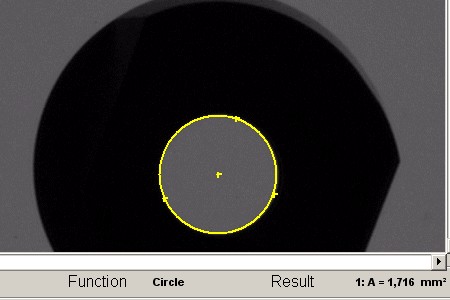
Clicking on up to 100 points on the video image creates any desired,
closed polygon curve; the area inside the curve is calculated. The
program automatically prevents lines from overlapping. The polygon
closed either by clicking on the starting point or by clicking with the
mouse button. The polygon is then drawn in and the value of the closed
area calculated. The result is shown in the status bar.
.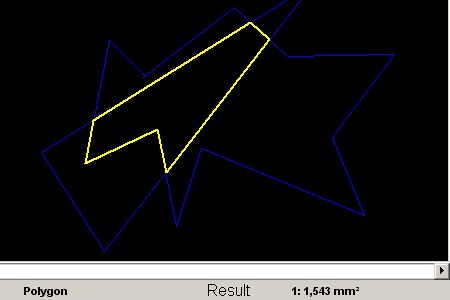
This function calculates the area of a freehand shape. Any shape can
be entered on the video image by pressing and holding down the left
mouse button and moving the mouse. The program automatically
prevents passing across the edge. The freehand shape is closed either
by moving the mouse pointer back to the starting point or by releasing
the left mouse button and then clicking on the right mouse button. The
freehand shape is drawn in and the enclosed area calculated. The
result is shown in the status bar.
