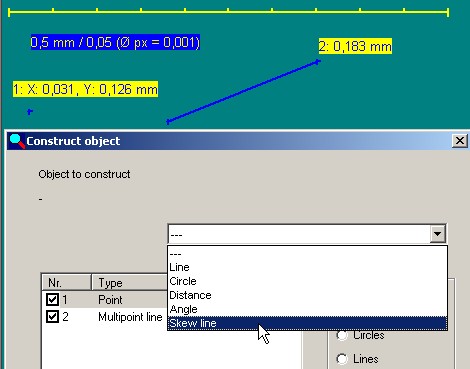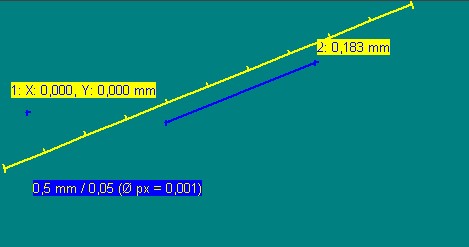|
Skew line
|   |
By meanings of the function „Skew line“, it’s possible to determine an object,
which is to be measured, in its position as well as to align the coordinate system,
without mechanical adjustment.The alignment will be considered automatically ,
while measuring.
To construct a “Skew line “ two points,two circle centres
or a point and a line are suitable.
The points are produced via ![]()
The scale is horizontal. Two points for the “Skew line”
have been set.
Having clicked on the following window pops up.
the following window pops up.
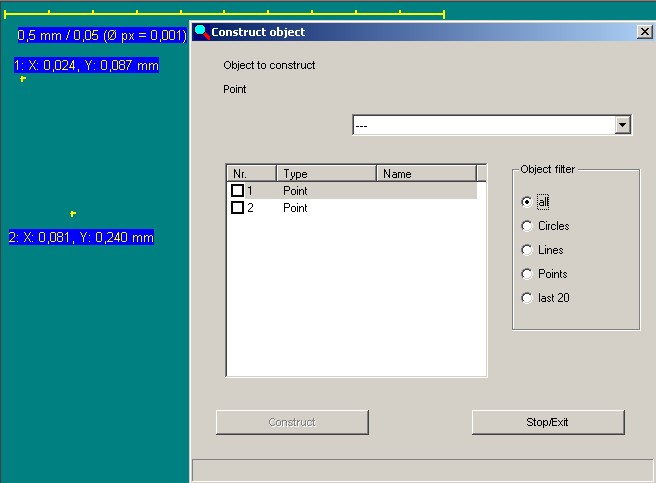
After marking both points, several objects to choose between, appear in the
"drop down list".
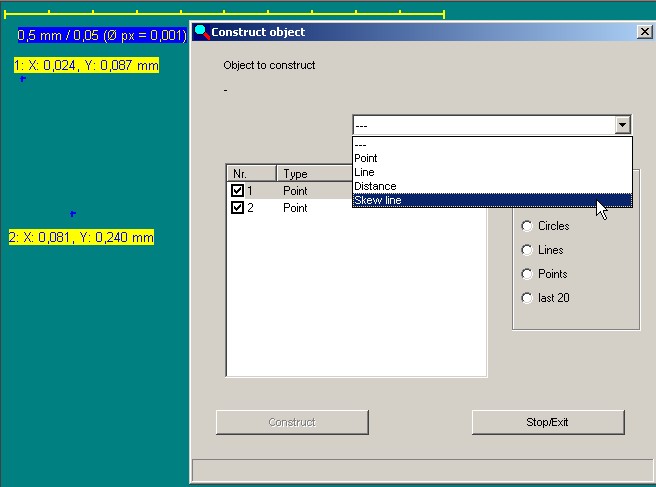
After having chosen "skew line" and “Construct” the scale will be turned into
the new direction of the coordinate system. The first clicked point becomes
0-0 coordinate, the second receives the X-0 coordinate (depending on calibration).
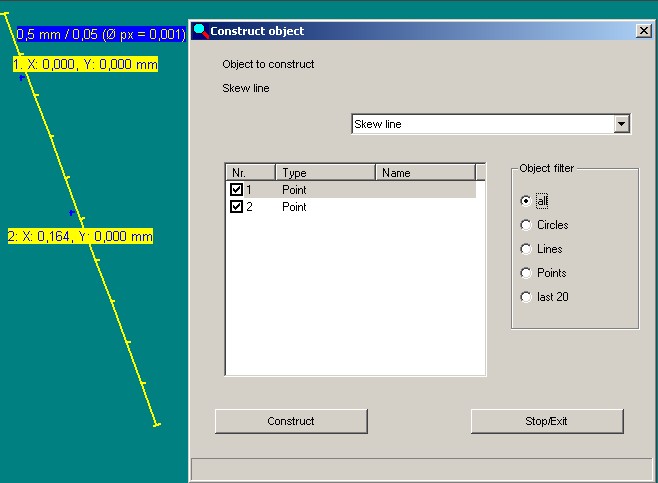
After a click on ![]() the skew line will be turned through 90°.
the skew line will be turned through 90°.
Should it pop up at the border of the image, you can drag it with the
cursor to the desired position.
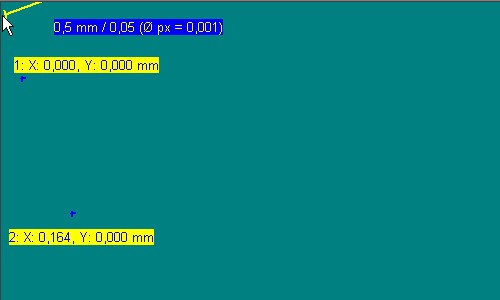
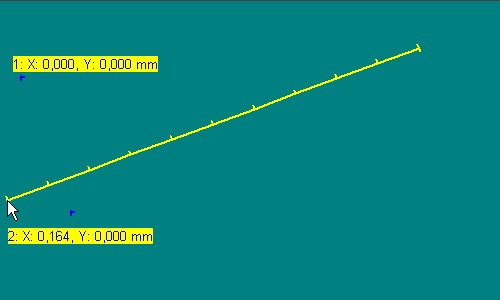
Clicking again on the button "skew line"![]() switches back to
switches back to
the original coordinate system.
Construction of an “Skew line” from a point and a line.
The point gets the 0-0 coordinate, the line announces the direction.