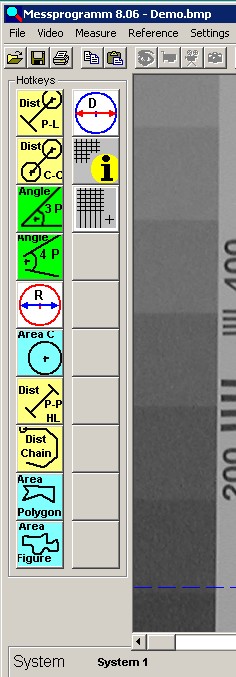|
Hot keys
|   |
The "Quick select buttons" option allows you to assign the
menu items you use most often at this workstation to 30 buttons;
these then are shown on the left border.
Displaying or hiding the menu items can be protected by the
password (no password present in the software as delivered).
The quick select buttons save time opening the menus and
sub-menus. Thereby, working with the software becomes clearer
and quicker and eases working with it.
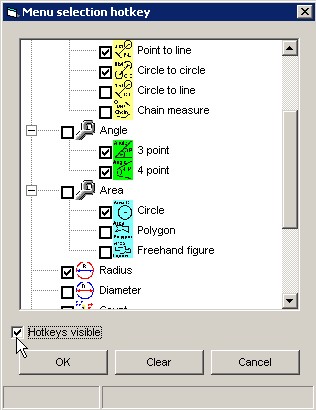
After you have clicked on OK the "Quick Select Buttons" bar
appears in the left of the measuring window. The tool tip text
shows what function has been assigned to the quick select button
. All menu items, including lenses (measurement systems) can
be assigned to the buttons.The button "Clear" deletes all hot keys.