|
Measurement RC
|   |
This function enables you to measure a radius - premised a set point -much easier,
faster and primarily more precise.
After activating this function set a point to both cutting edges. At once a window
will be opened, in which the set point radius in the centre is entered.
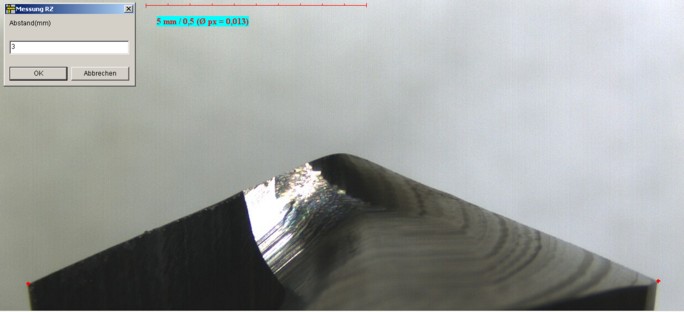
Three lines are faded in: centre zero - as well as half radius left and right at a time.
Now, three points have to be clicked on, namely in this order: left - right - centre.
-At once the radius is reported.
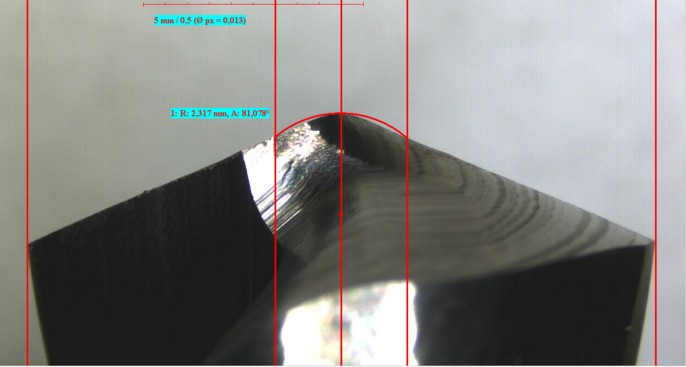
Using this routine one only has to set five points, and enter the set point.