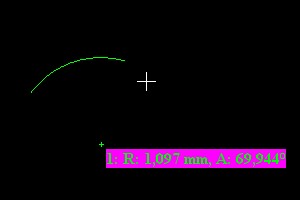|
Circle segment
|   |
The measurement of a segment of a circle is not
different from the measurement of a radius or diameter.
Click three times with the mouse on a radius, which is
then shown as a segment of a circle.
The radius and the angle are shown, and also the centre
of the circle. You can drag both ends of the circular arc to
make fine adjustments. Doing this changes the radius
and the angle. The centre of the circle cannot be modified.