|
Save settings
|   |
Save settings
This command saves the measurement program settings to an opt file.
By default the first version saves to "Measure program.opt", the
DoubleCheck version to Measure program 2.opt.
Saving settings stores all the data, which are currently active
(except measurement functions) together with all lenses
(measurement system) and their calibrations.
Examples: the colour of the hair cross, the current measurement
system, the position of the scale.
Store the settings you want to use when the program starts up
in the file Measure program.opt. Store frequently used settings under
a separate name.
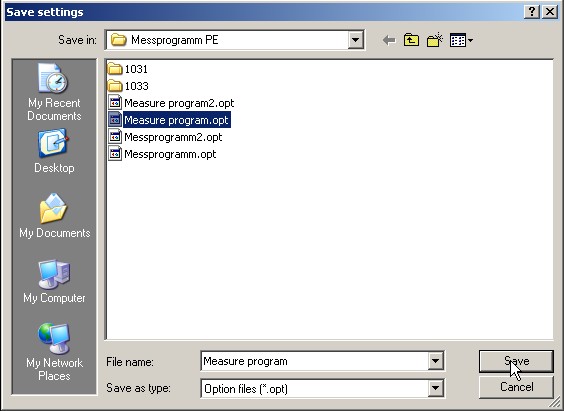
CAUTION: if several copies of the measurement program are open at
the same time, the standard for all is to save to Measure program.opt .
Only the last stored settings are valid then. If you use more than one
instance of thr measurément program make sure you use different files.
The opt files are encrypted to ensure that system settings cannot be
changed by unauthorised persons.