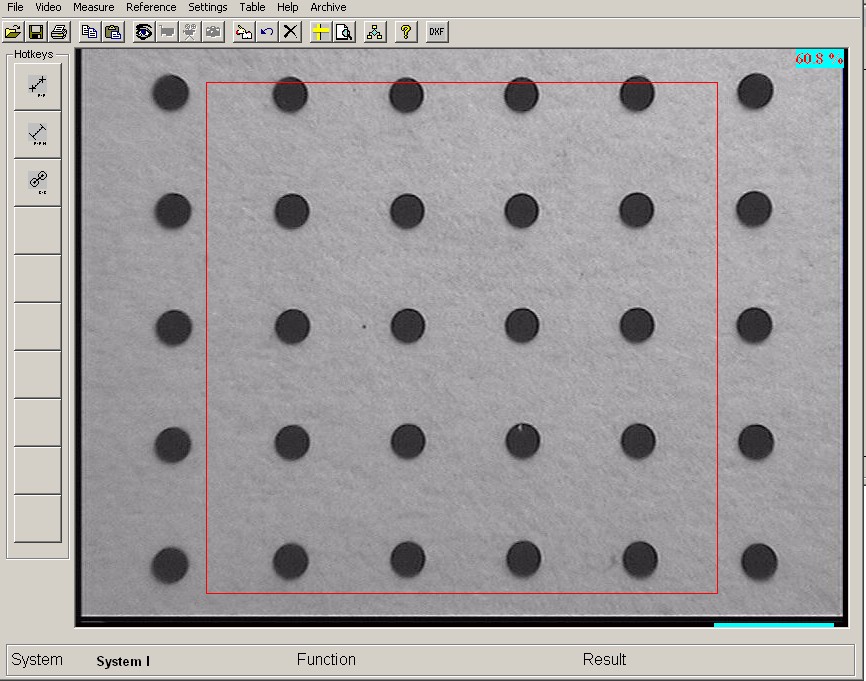|
Contact area
|   |
This function is especially required for area calculations. The
measurement window is predefined and fixed.
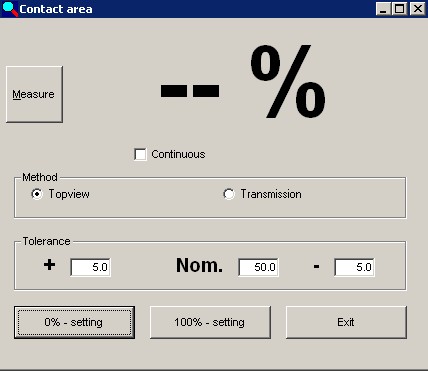
In top view mode the brightness of each individual image point is
evaluated and an average value calculated. This is linear related
to the values for 0% and 100%.
In transmission mode the image points are binary evaluated, i.e.
an image point with a grey value of more than 128 is seen as white,
less than this as black. The black and white image points are
compared with each other in the ratio thus allowing the percentage
value to be calculated.
Since an automatic image evaluation is carried out here the
continuing measurement function is switched on so that several
points next to each other on the same object are measured.
A desired value with tolerance ranges can be specified for the
measurement. If this is complied with, the value is shown against
a green background.
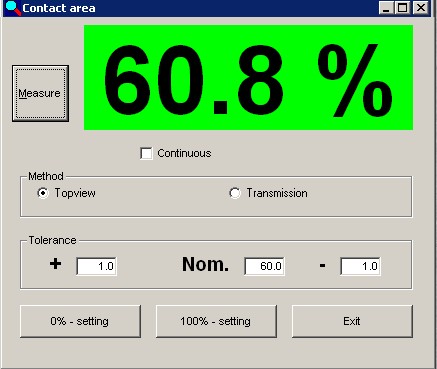
Inside the tolerance range the display changes to yellow:
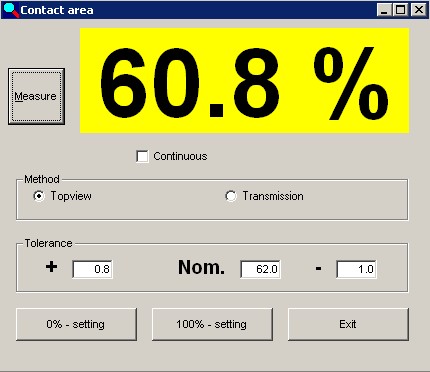
If the value lies outside the tolerance then it is shown against a red background:
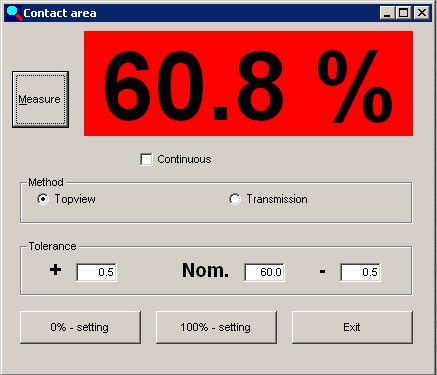
The measured value is related to the area bordered by the red box.