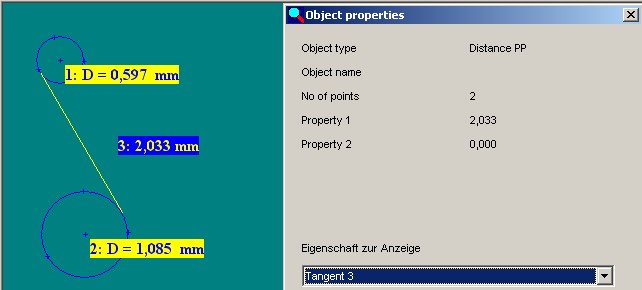|
Line CC
|   |
With two marked circles the function “Line” creates a tangent, which will be put at the circles, depending on the diameters. After clicking on “Construct” the value will be entered into the table as “Distance point to point”.
The possible tangents can be chosen in the Object properties window and also be altered there.
Tangent from two circles constructed via “Line”.
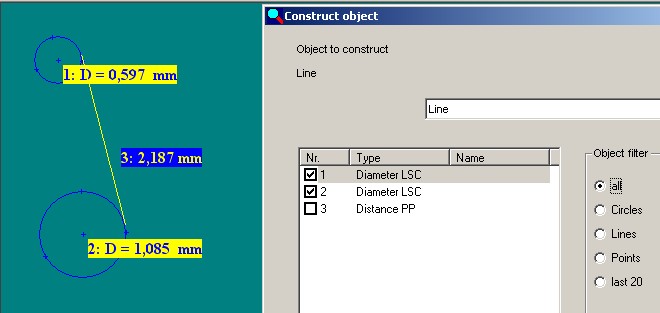
Tangents can be chosen at “Object properties”, by pushing the right mouse button
when the cursor becomes an arrow on the corresponding measured value.
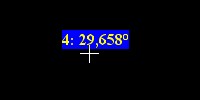

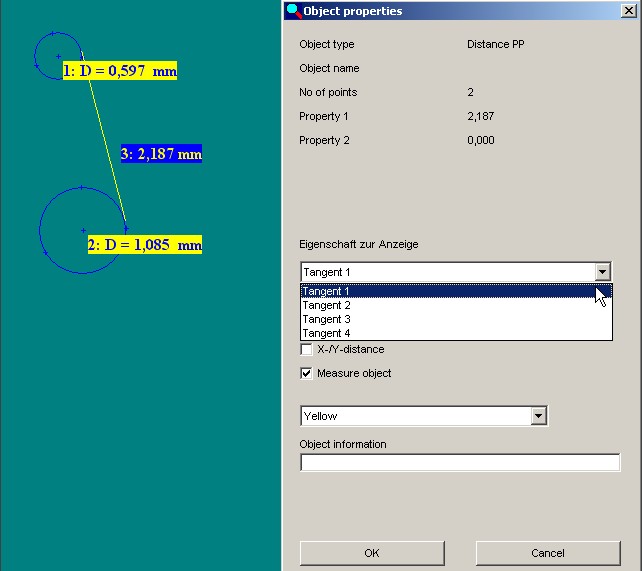
Tangent 3 has been chosen (The picture demonstrates the principle, only after
closing the object properties window with “OK” alteration will be efficient).