|
Freehand circle
|   |
Click on the point, which represents the centre of the circle. Now,
keep the left mouse button pressed down, drag and enlarge the
circle as required. End the measurement as usual with a click of
the right mouse button. The value is entered into the table.
Click and hold down the left mouse button = drag
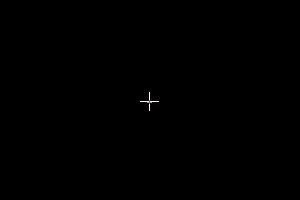
The circle is enlarged to the correct dimension
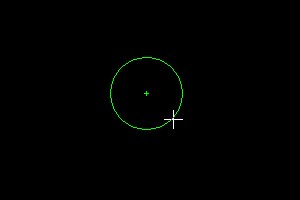
End the measurement with a click of the right
mouse button and enter the value in the table.
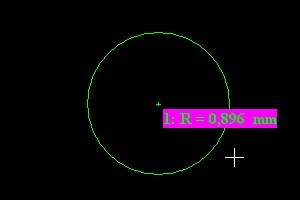
After a click on ![]() the circle can be dragged in itīs
the circle can be dragged in itīs
centre and newly positioned, as well as itīs
area can be enlarged or minimized.